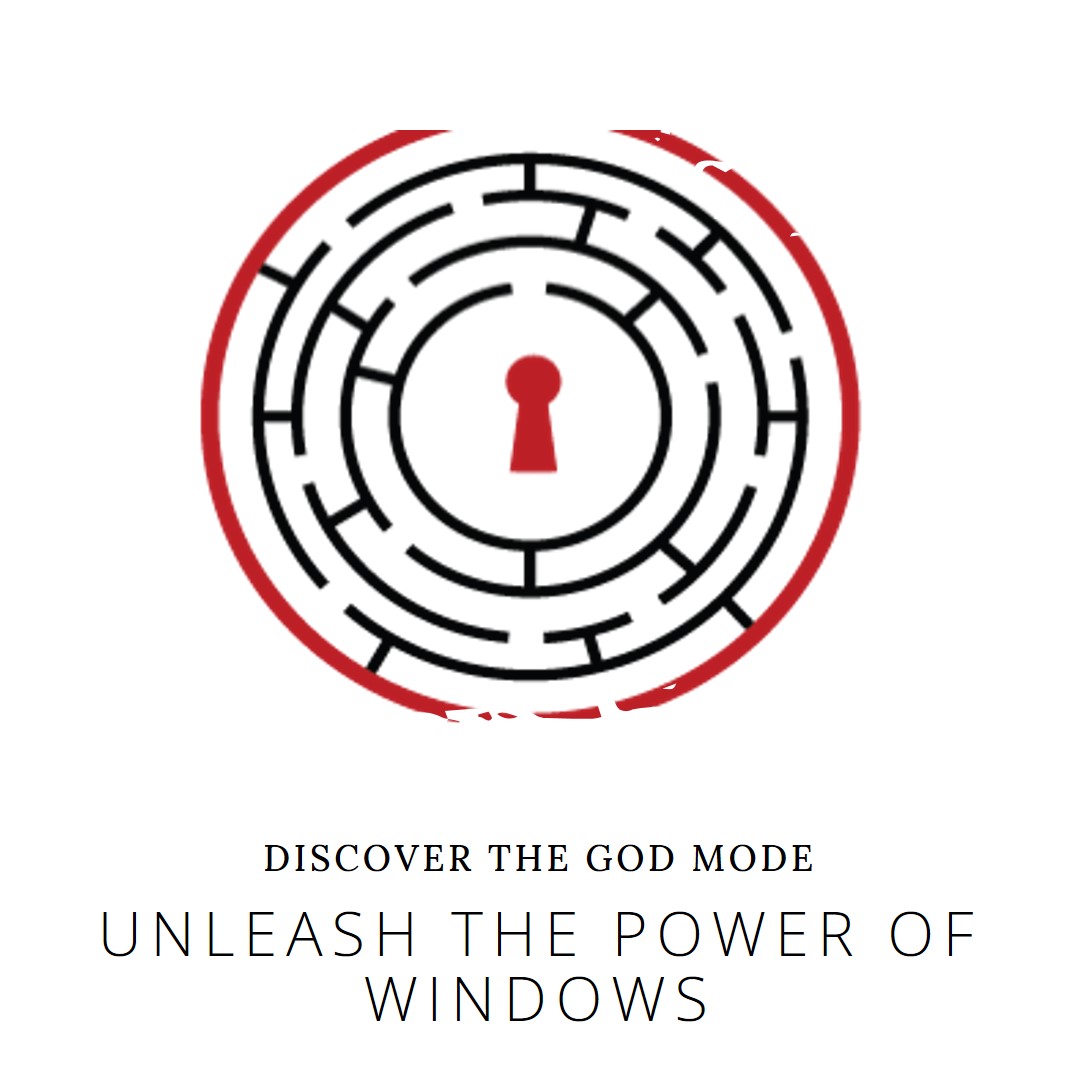Unlocking the Power of Windows with God Mode
Are you an advanced computer user looking for a quick way to access various configuration options and settings within the Windows operating system? Look no further than the “God Mode” feature. This hidden gem allows users to have deep control over their system, providing them with an all-in-one interface to manage their PC effectively.
What is God Mode?
The term “God Mode” refers to a specific folder name in Windows that activates a hidden control panel, granting users access to a plethora of configuration options and settings. By creating a new folder on your desktop or any other location within the file system and naming it precisely as “GodMode.{ED7BA470-8E54-465E-825C-99712043E01C}”, the folder’s icon will change, signaling that you have unlocked this powerful feature.
How God Mode Works
The CLSID (Class Identifier) found in the label, {ED7BA470-8E54-465E-825C-99712043E01C}, is a unique reference recognized by Windows as a special object. This allows for the activation of the hidden control panel when a folder with this specific name is created. The “God Mode” folder combines many of the different configuration options that are normally scattered throughout the Windows operating system, making it easier for advanced users to manage and modify their PC’s settings all in one place.
Caution
While God Mode offers a convenient way to access deep system changes, it is essential to use this tool with caution. Since “God Mode” allows you to make extensive modifications that can influence your computer’s stability and functionality, it is crucial to understand the potential risks involved before making any changes.
Benefits of Using God Mode
For experienced users who frequently need to adjust various configuration settings in Windows, God Mode provides a time-saving solution by consolidating all options into one accessible location. This feature allows you to perform tasks more efficiently without having to navigate through multiple system screens or menus.
Conclusion
The “God Mode” folder in Windows is an invaluable tool for advanced users seeking quick and easy access to various configuration options and settings within their operating system. By creating a folder with the exact name “GodMode.{ED7BA470-8E54-465E-825C-99712043E01C}”, users can unlock a hidden control panel that offers an all-in-one solution for managing their computer effectively. Remember to exercise caution when using this feature, as deep system changes may affect your PC’s stability and functionality.